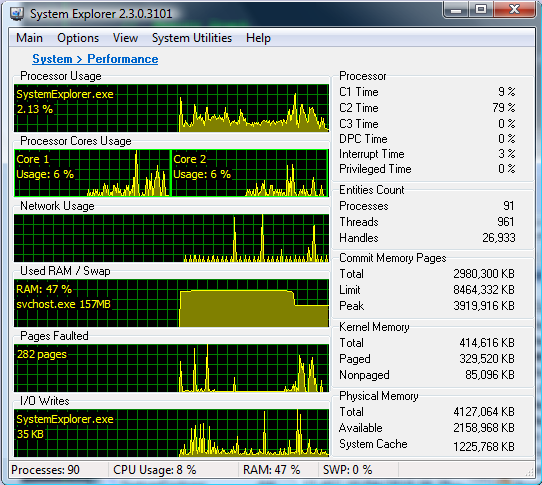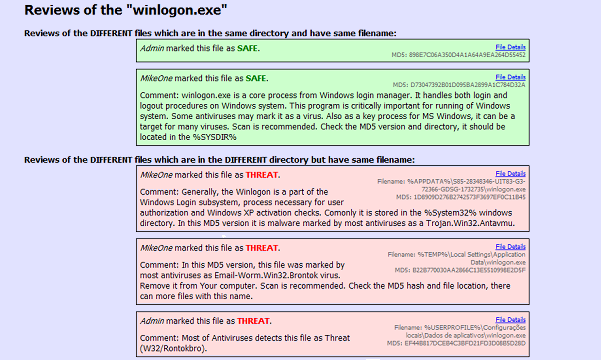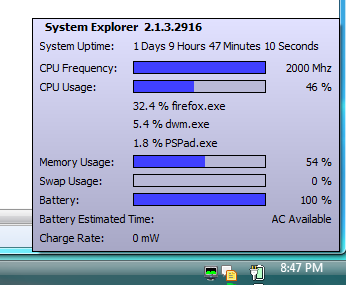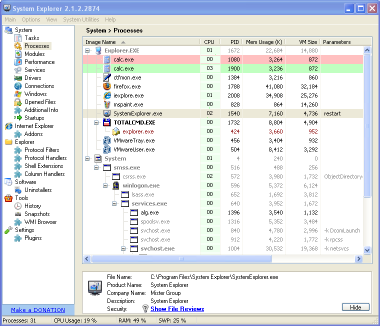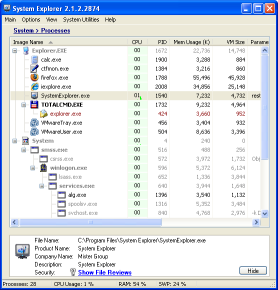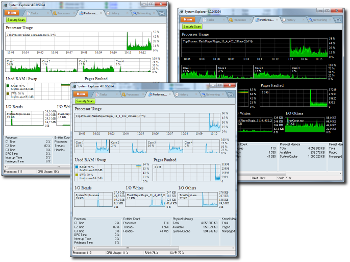System Explorer News
Version 7.0.0 has been released in Installer and Portable version!
This version adds support for Microsoft Windows 10.
Version 6.4.3 has been released in Installer and Portable version!
Version 6.4.2 has been released in Installer and Portable version!
Version 6.4.1 has been released in Installer and Portable version!
Version 6.4.0 has been released in Installer and Portable version!
Version 6.3.2 has been released in Installer and Portable version! Contains bugfixes and updated translations.
Version 6.3.1 has been released in Installer and Portable version!
Version 6.3.0 has been released in Installer and Portable version!
Version 6.2.0 has been released in Installer and Portable version!
Version 6.1.0 has been released in Installer and Portable version!
Contains new option for hide status bar, bugfixes ans stability improvements.
Some time has passed since the previous main SE update during which we have collected a lot of your advices, needs and implementation changes and now the time has come to melt it into something new and more useful. New version of SE is here with new and improved functionalities, check it with us.
Most of you were calling for detailed history. So here we go, the History module contains more details now about all the actions in your computer, also the history storage file has been changed for easier readability.
Action log! On most modules, you will find Action log bottom panel – a great help in listing the actual history of all processes running in your computer. It is closely connected with the Processes module and History module, showing you all the historical actions for either selected process/task when filtered or for global processes/tasks when unfiltered.
Brand new Status Bar! Brief and very readable status bar has been changed to provide more info for your computer, now showing all the necessary information in both text and graphical ways. With one look you can easily have an overall picture of the main status of your computer.
We hope that these changes will increase your satisfaction with the SystemExplorer application. Enjoy it and let us know your feedback!
Version 5.9.5 has been released in Installer and Portable version!
Version 5.9.4 has been released in Installer and Portable version!
Contains bugfixes for snapshot comparer and windows 8 compatibility improvements.
Version 5.9.3 has been released in Installer and Portable version!
This version contains updated translations.
Version 5.9.2 has been released in Installer and Portable version!
This version contains improved services section. You can now see and set the delayed autostart for any service.
Version 5.9.1 has been released in Installer and Portable version!
Version 5.9.0 has been released in Installer and Portable version!
This version contains various improvements and bugfixes.
Version 5.8.0 has been released in Installer and Portable version!
This version contains various improvements and bugfixes.
Version 5.7.0 has been released in Installer and Portable version!
This version contains various improvements and bugfixes.
Version 5.6.0 has been released in Installer and Portable version!
This version contains various improvements and bugfixes.
Version 5.5.0 has been released in Installer and Portable version!
This version contains improved installer, two view modes, bugfixes and updated translations.
Version 5.0.1 has been released in Installer and Portable version!
This version contains improved bug reporting, bugfixes and updated translations.
Version 5.0.0 has been released in Installer and Portable version!
This version contains various fixes and improvements. Here are major changes:
Optimalisation of resources usage
We removed possibility to display all features in left tree menu. This removal makes possible much better
optimalisation...It's up to you which feature you will have in tabs. Hidden features are automatically removed
from processing. For example: If you want to monitor history, then add History tab.. If you want to add connections
monitoring, then add Connections tab... It's easy right?
Better history log
History log is now in standard csv format and can be easily postprocessed. Each day is stored in separate file.
Logs older than 10 days are removed.
Easy Screenshot sharing
We added to System Explorer tool for easy sharing of your screenshots. Simple press PrintScreen and click to
share button in displayed dialog. This extension is based on our freeware tool ScreenCourier and can be disabled
in options.
Better error reporting
Exceptions are logged in error log file. System Explorer checks existence of this file during startup and shows special
dialog for submitting of the information to our server.
Version 4.7.0 has been released in Installer and Portable version!
This version contains various fixes and improvements. Portable
version can be started in special limited mode via command line SystemExplorer.exe /limited
Version 4.6.0 has been released in Installer and Portable version!
This version contains various fixes and improvements.
Version 4.5.0 has been released in Installer and Portable version!
New version of the System Explorer contains brand new information panel in style
of the Windows 8. This panel is automatically displayed after moving mouse to upper right
desktop corner. Version 4.5 brings also better compatibility with Windows 8,
different color scheme with less of colors and next improvement.
If you find some issue please report it in the support section.
Version 4.2.2 has been released in Installer and Portable version!
This version contains new I/O Delta column in the Processes tabs.
This column shows sum of all data transfered via I/O in time from last update (1s by default).
You can use this column to show process with higher disk usage.
Just right click to processes header and add I/O Delta column.
Then click to I/O Delta header to sort the list.
Version 4.2.1 has been released in Installer and Portable version!
This version contains various fixes and translations updates.
Version 4.2.0 has been released in Installer and Portable version!
This version fixes issues with autostart, adds Startup Type and Goto Service into processes context menu and updates translation.
Version 4.1.0 has been released in Installer and Portable version!
This version contains various fixes and translations updates.
01/01/2013 Looking Back at 2012
In the beginning of 2010 we started with building of our online File Database. After 3 years
the database contains information about over 17,000,000 files with thousands of reviews.
Visitors of systemexplorer.net displayed more than 25,105,000 web pages.
Systemexplorer.net is ranked #18,061 in the world according to the three-month Alexa traffic rankings.
While about 18% of the site's visitors are in the US, where it is ranked #16,168, in Germany,
where it is ranked #8,099.
Let's see numbers from all years together:
| Year |
Files in Database |
Pageviews |
Alexa Rank |
| 2010 |
550,000 |
3,500,000 |
42,708 |
| 2011 |
4,000,000 |
9,200,000 |
25,041 |
| 2012 |
17,000,000 |
25,105,000 |
18,061 |
In 2012 we added many improvements in the System Explorer software and webpages.
Our webpages are now available in 8 languages and we would like to add next languages in 2013.
Thank you for your interest in System Explorer and wish you all best in 2013!
Version 4.0.0 has been released in Installer and Portable version!
New release with a new main version is on and we would like to apprise You with
the main changes and new features.
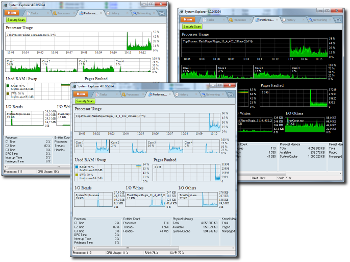
New color theme – new cloak for the application
Maybe You are already familiar with the color themes provided in older versions.
In the actual version the color themes were re-worked in a way which should help
in a more readable displaying of information - user will mainly find the changes
in graphical modules like Performance, Networking and also in the CPU Usage tab
of the Process detail. The change of the color theme can be done in
Main menu->Options and on the first tab "General".
Updated Performance section
Performance module for previous versions displayed basic information about CPU,
RAM and hard disc load. With a new rebuild module user will find the information
in a new graphical arrange - all main information are displayed horizontally,
supplemented with many additional information in the bottom of the module screen.

Improved Networking section
As a reflection to user needs, we have added new statistics in the Networking module.
In the new design, more information is tracked for the global net traffic for user's
computer. In the left part of the module's screen user can find statistics for
data sent and received, related to a specific start point - with a new functionality
user can reset the start point of the traffic tracking. Also there is a possibility
to switch on or off the individual charts of traffic sources on a right mouse button.
Information are displayed for active networks => networks without traffic are not
displayed in the list.
Disk & Network Usage statistics
This statistics are displayed in Tasks and Processes sections and also in
separate Disk Usage Statistics tray icon. Version 4.0 has this information
hidden by default. If you want to enable it, you must check "Use Event Tracking for Windows"
in Advanced section of System Explorer's Options.
Bugfixing
Our team is constantly making changes in the application to provide more stabile
and secure application. Also minor changes are incorporated with every new release
- they reflect the user's wishes stated in the Support pages of System Explorer
- watch the Community pages of System explorer application on
http://support.systemexplorer.net/community.
Also please use this link constantly in case of any wish, idea or bug found in the application.
Version 3.9.9 has been released in Installer and Portable version!
This version contains support for custom row padding in lists, improved browser
opening, fixes and translations updates.
Version 3.9.8 has been released in Installer and Portable version!
This version contains support for multilang web, fixes and translations updates.
Version 3.9.7 has been released in Installer and Portable version!
This version contains fixes and translations updates.
Version 3.9.6 has been released in Installer and Portable version!
This version contains fixes and translations updates.
Version 3.9.5 has been released in Installer and Portable version!
This version contains fixes and translations updates.
Version 3.9.4 has been released in Installer and Portable version!
This version contains new opened files section, switching tabs via CTRL+left and CTRL+right,
performance improvements and more.
Version 3.9.3 has been released in Installer and Portable version!
This version contains stability fixes.
Version 3.9.2 has been released in Installer and Portable version!
This version adds process search by window to Processes section,
open process details on Enter Key, autorefresh of Services section, "Go To Process in service section popup,
"Save list to file", Opened Files section and more.
Version 3.9.1 has been released in Installer and Portable version!
This version adds window selection by draging "target" icon to any window, new "Go To Process" in windows tab,
new optional columns "Product","Company","Description","Version" in Processes list and new
option to change font for items list.
Version 3.9.0 has been released in Installer and Portable version!
This version brings bugfixes and translations updates.
05/30/2012 10,000,000 of files in the database reached
In the beginning of 2010, we have started to build our online File Database. After 2 years,
the database contained information about over 4,000,000 files with thousands of reviews.
Now, still in the first half of the 2012, we have reached the 10 million of files in our cloud database.
This significant increase was possible partly due to increased number of System Explorer users, partly to
the start of our new project – the “light” version of security scan cloud application - System Security Guard.
On this occasion, all the members of Mister Group would like to express big thanks to all our users,
the actual and the future ones.
Thank You for making this project such successful.
Version 3.8.9 has been released in Installer and Portable version!
This version brings autoupdate of Windows tab, performance optimisations and many bugfixes.
Version 3.8.8 has been released in Installer and Portable version!
This version brings "Show in Tree" switch for Services and drivers, access to all network address in tray hint,
option to get public ip, separate columns for ip and port and much more.
Version 3.8.7 has been released in Installer and Portable version!
This version brings performance and stability improvements and translations updates.
Version 3.8.6 has been released in Installer and Portable version!
This version adds extra tray icon for Disk Activity. You can also
pin tray icon hint to desktop.
02/22/2012 Recapitulation of changes in version 3.8
Dear Users of System Explorer,
From version 3.8.x the application has undergo a number of system changes.
Here are some of the most impacting system changes:
- Full support for 64-bit OS, added new 32-bit and 64-bit service. Since this time the SE application can fully support and capture all 64b processes and environment.
- New service (You can see it in the list of Processes : SystemExplorerService64.exe) enables the application to run fully under standard user rights, no elevation needed (so no more yellow bar requesting elevation of user rights and "Require Admin rights" option).
- With this service, we were able to add list of modules for 64bit processes in Process Details, add command line for 64bit processes in Processes and much more. This service is crucial for users working with Windows Vista and 7.
The GUI part of the application has been changed as well :
- The tabbed views stay in the application, but the tabs can be now locked in the view.
- New columns were added to the Processes and Tasks. Now You can display more information about Disk, Network and Memory usage.
- In the Processes module, You will also find a new column displaying CPU Graph information, which can help the users to quickly see the CPU load of individual processes in a longer time scale than just the actual second. Without double-click for process details You can see all processes load and decide which one is constantly overloading Your computer.
- Also the networking module has been changed to show more information related to all the traffic Your computer is producing.
- New icon for displaying processes for all users in the list was added – You can find it with description "Show processes from all users". By clicking the icon You can add or remove the list of different users in the multi-user environment on one operating system.
Hit ration of the Security Scan:
Thanks to all users contributing the File reviews database, the database is growing very fast. In the time of release the 3.8.4. version it has overcome 6 million of unique files. For the number of user reviews and the total number of files, the number of unknown files during the Security Scan has significantly reduced. The hit ratio (number of known files) is now more than 95% of all files of common computer which makes the SE one of the fastest and accurate system scan application.
Version 3.8.5 has been released in Installer and Portable version!
This version brings next fixes and tweaks for 3.8 version.
Version 3.8.3 has been released in Installer and Portable version!
This version brings next fixes and tweaks for 3.8 version. Adds
Network and Disk usage to Tasks and Processes list for Vista/Windows7.
Version 3.8.1 has been released in Installer and Portable version!
This version brings fixes and tweaks for 3.8 version.
Version 3.8.0 has been released in Installer and Portable version!
This version brings full support for 64-bit OS and full functionality under standard
user rights. No elevation needed. There are also next improvements,bugfixes
and translations updates in this release.
Version 3.7.1 has been released in Installer and Portable version!
This version contains new virustotal.com uploader which works with changed virustotal.com service.
If you are using this feature, please update to latest version. There are also other bugfixes
and translations updates in this release.
Version 3.7.0 has been released in Installer and Portable version!
This version adds "Discovered" column to Processes,Modules and autoruns, improves
list of modules in Process Details dialog, adds option to customise color and
background of the CPU Graph and more.
01/01/2012 Looking Back at 2011
In the beginning of 2010 we started with building of our online File Database. After 2 year
the database contains information about over 4,000,000 files with thousands of reviews.
Visitors of SystemExplorer.NET displayed more than 9,200,000 web pages.
Systemexplorer.net is ranked #25,041 in the world according to the three-month Alexa traffic rankings.
While about 25% of the site's visitors are in the US, where it is ranked #20,652, in Germany,
where it is ranked #17,549.
Thank you!
Version 3.6.2 has been released in Installer and Portable version!
This version is addressing freeze or unexpected behaviour during start of the System Explorer.
11/17/2011 File Database has overcame 3,000,000 of files
Just 1 month ago we celebrated 2 million of files in our database and now we reached next milion.
A big Thank You to the all users who help us constantly to build this one of the biggest free database.
According to Alexa Rank: Systemexplorer.net is ranked #28,352 in the world according to the
three-month Alexa traffic rankings. This site has a relatively good traffic rank in the city
of Rio De Janeiro (#5,324). While about 24% of Systemexplorer.net's visitors are in the US,
where it is ranked #18,172, it is also popular in Germany, where it is ranked #8,805.
Version 3.6.1 has been released in Installer and Portable version!
This version fixes bug causing freeze or unexpected behaviour during start, invalid scale of the Proceses Usage Graph and other minor bugs. Detailed info: Forum
Version 3.6.0 has been released in Installer and Portable version!
This version adds new Networking section, brand new graphs in the Performance section, color themes for graphs and bugfixes.
Detailed info: Forum
Version 3.5.3 has been released in Installer and Portable version!
This version adds option to use left menu instead of tabs. Also improves support of 64-bit OS in Snapshots, Uninstallers and Startups.
Detailed info: Forum
Version 3.5.2 has been released in Installer and Portable version!
This version fixes issues with Processes filenames on Windows XP.
Detailed info: Forum
Version 3.5.1 has been released in Installer and Portable version!
This version fixes issues with storing of some config items and invalid resize of performance graphs.
Detailed info: Forum
10/14/2011 File Database has overcame 2,000,000 of files
Just 6 months ago we celebrated 1 million of files in our database, inserted by You – the users of System Explorer application,
and now we already doubled the number. A big Thank You to the all users who help us constantly to build this free database,
helping the others to find the data they need. We are continually trying to improve the file reviews pages to
provide more relevant information and making the pages more informative. Please keep on helping us in this effort.
Version 3.5.0 has been released in Installer and Portable version!
This version contains UI and performance improvements, removes Driver Scan, adds CPU Usage to the Tasks section,
processes option "Show Zero CPU Usage" and processes option "Show Graphs Under CPU Usage".
Detailed info: Forum
Version 3.2.2 has been released in Installer and Portable version!
This version contains UI improvements and many fixes. Detailed info: Forum
Version 3.2.1 has been released in Installer and Portable version!
This version contains UI improvements requested by users and many fixes. Detailed info: Forum
Version 3.2.0 has been released in Installer and Portable version!
This version contains new section "Security Info", better compatibility with 64-bit OS, new compact Main Menu,
improved Security Scanner with Online Security Scan Results and many more.
Version 3.1.0 has been released in Installer and Portable version!
This version contains new section "WMI Browser", Light Color Scheme for Tray Hint, System Idle Time and Network Address in Tray Hint, improved History section, updated languages and various bugfixes.
Version 3.0.8 has been released in Installer and Portable version!
This version adds section "Additional Info" with detailed System Information, new red color in tray CPU graph for usage higher than 80%, updated languages and various bugfixes.
Version 3.0.7 has been released in Installer and Portable version!
This version contains new section "Users" for users management, updated languages and various bugfixes.
Version 3.0.6 has been released in Installer and Portable version!
This version contains improved filtering and searching, fixed filtering in autoruns section and various bugfixes.
Version 3.0.5 has been released in Installer and Portable version!
This version contains various bugfixes and language updates.
Version 3.0.4 has been released in Installer and Portable version!
This version contains various bugfixes and language updates.
Version 3.0.3 has been released in Installer and Portable version!
This version contains improved Tray Hint dialog, Process Details dialog, Uninstallers section and many fixes.
Version 3.0.2 has been released in Installer and Portable version!
This version contains improved Tray CPU Usage Graph, CTRL+TAB for switching tabs and bugfixes.
Version 3.0.1 has been released in Installer and Portable version!
This version contains improved Tray CPU Usage Graph, better unicode support in Uninstallers and bugfixes. We also improved File Reviews webpage.
Version 3.0.0 has been released in Installer and Portable version!
This version adds support for tabs, Driver Scan which helps you find outdated drivers, option "Hide System Entries",
option "Always On Top", Updated Translations, Improved logic of "Show Items in Tree" option and many bugfixes.
 Version 2.9.1 has been released in Installer and Portable version!
This version contains important stability and functionality fixes for version 2.9.0.
Sorry for any inconveniences.
Version 2.9.1 has been released in Installer and Portable version!
This version contains important stability and functionality fixes for version 2.9.0.
Sorry for any inconveniences.
06/13/2011 Bug in version 2.9.0
We had bug in System Explorer 2.9.0 which caused reset of settings. We are very sorry about it..It should be fixed now. If you want to receive notifications about new updates then please check
your settings in MainMenu, Main>Options>Advanced>Enable automatic check. Thank you.
Version 2.9.0 has been released in Installer and Portable version!
This version contains major speed up of the System Explorer start.
We also added new management of scheduled tasks to Autoruns section, improved File Details Dialog,
changed the main icon and removed the Splash Splash screen (Is not needed now! :-) ).
Version 2.8.2 has been released in Installer and Portable version!
This version integrates Startups,Internet Explorer and Explorer section to
single tab called "Autoruns". This version has lower system resource requirements and
faster startup.
Version 2.8.1 has been released in Installer and Portable version!
This version contains new html based System Report with links to file reviews.
04/28/2011 File Database has reached 1,000,000 of files
After 16 months of building our File Database we already have information about more than 1 milion files.
We are sending Big Thanks to everyone who supports and helps us with building one of the biggest free File Database available on the Internet.
Version 2.8.0 has been released in Installer and Portable version!
This version contains various resources usage optimalization, updated translations and bugfixes.
Version 2.7.6 has been released in Installer and Portable version!
This is the first version which has Digitally Signed installer and SystemExplorer.exe file.
Autoupdater also validates Digital Sign of updated files. This changes raises protection
of System Explorer files integrity.
Version 2.7.5 is released in Installer and Portable version!
This version contains updated translations and bugfixes.
Version 2.7.4 is released in Installer and Portable version!
This version contains improved bugfixes.
03/06/2011 Contest is OVER!
 It is our great pleasure to announce that the Big Celebrating Contest is OVER!
Thank You all for participation. We have spent great month with checking
Your progress and effort, sometimes correcting the outputs of Your work…
The winner is user IkaruShinji, the price was sent and
we already received winner’s photo.
It is our great pleasure to announce that the Big Celebrating Contest is OVER!
Thank You all for participation. We have spent great month with checking
Your progress and effort, sometimes correcting the outputs of Your work…
The winner is user IkaruShinji, the price was sent and
we already received winner’s photo.
Thank You very much again, we hope that this contest helped by more informative
file reviews and in number of people willing to share their experiences with
the others. Looking forward to see the contributors on a regular basis on
our pages and hope there will be more of You in the future.
Version 2.7.3 is released in Installer and Portable version!
This version contains improved updater and bugfixes.
Version 2.7.2 is released in Installer and Portable version!
This version contains implementation of suspend process feature, updated translations and many bugfixes.
02/03/2011 Big Contest Started
We are close to the 4th anniversary of first run of System Explorer pages and the
first distributed version. The starting point was 03/03/2007 and to celebrate
this occasion we would like to invite You all warmly to the Anniversary
Celebration contest.
Version 2.7.1 is released in Installer and Portable version!
This version contains implementation of next idea from our
Ideas Incubator. Version 2.7.1 adds list of services running in process to hint,
contains updated translations and many bugfixes.
Version 2.7.0 is released in Installer and Portable version!
This version contains implementations of most wanted ideas from our
Ideas Incubator. Version 2.7.0 contains brand new options in separate Dialog,
Processes Highlight Customization, Support for Automatic updater,
Scheduler for processes memory cleanup and easy way how to enable debug logging.
Version 2.6.4 is released in Installer and Portable version!
This version contains higher resolution of process CPU usage,updated translations and many bugfixes.
Version 2.6.3 is released in Installer and Portable version!
This version contains security scanner optimalization, Taskmanager replacement for
all operating systems and bugfixes.
Version 2.6.2 is released in Installer and Portable version!
This version contains security scanner improvements and many minor bugfixes.
01/01/2011 Looking Back at 2010
In the beginning of 2010 we started with building of our online File Database. After 1 year
the database contains information about over 550,000 files with thousands of reviews.
Visitors of SystemExplorer.NET displayed more than 3,500,000 web pages.
Active users of System Explorer application constantly grows. Every 5 second is System Explorer
started by unique user.
Systemexplorer.net is ranked #79,337 in the world according to the three-month Alexa traffic rankings.
While about 23% of the site's visitors are in the US, where it is ranked #42,708, it is also popular in
Japan, where it is ranked #17,415.
All this cannot happen without our users. Thank you!
Version 2.6.1 is released in Installer and Portable version! This version contains minor improvements and bugfixes.
Version 2.6.0 is released in Installer and Portable version! This is first System Explorer version
with real UNICODE support. This version also contains security file scanner improvements and many bugfixes.
Version 2.5.0 is released in Installer and Portable version! This version returns user
interface to more compact "Task Manager" like style. Many minor fixes and improvements
are included.
 Version 2.4.1 is released in Installer and Portable version! This version contains
bug fixes.
Version 2.4.0 is released in Installer and Portable version! This version contains
performance improvements and bug fixes.
Version 2.3.8 is released in Installer and Portable version! This version contains
plugin manager (added back due to users request), updated translations and bug fixes.
Version 2.3.7 is released in Installer and Portable version! This version contains
updated VirusTotal uploader, fixed 64-bit OS issue in driver list,
updated translations and minor bug fixes.
Version 2.3.6 is released in Installer and Portable version! This version contains
new options for security checks in File Detail dialog, updated German and Spanish translation
and bugfixes.
Version 2.3.5 is released in Installer and Portable version! This version contains
various bugfixes.
Version 2.3.4 is released in Installer and Portable version! This version contains
bugfixes and updated language translations.
Version 2.3.3 is released in Installer and Portable version! This version add new option to
config.ini, new commandline parameters and links to our Facebook and Twitter pages.
Version 2.4.1 is released in Installer and Portable version! This version contains
bug fixes.
Version 2.4.0 is released in Installer and Portable version! This version contains
performance improvements and bug fixes.
Version 2.3.8 is released in Installer and Portable version! This version contains
plugin manager (added back due to users request), updated translations and bug fixes.
Version 2.3.7 is released in Installer and Portable version! This version contains
updated VirusTotal uploader, fixed 64-bit OS issue in driver list,
updated translations and minor bug fixes.
Version 2.3.6 is released in Installer and Portable version! This version contains
new options for security checks in File Detail dialog, updated German and Spanish translation
and bugfixes.
Version 2.3.5 is released in Installer and Portable version! This version contains
various bugfixes.
Version 2.3.4 is released in Installer and Portable version! This version contains
bugfixes and updated language translations.
Version 2.3.3 is released in Installer and Portable version! This version add new option to
config.ini, new commandline parameters and links to our Facebook and Twitter pages.
New Config.ini Options
[main] BrowserExecutable - Set to executable of web browser which System Explorer should use
[menu] ShowTrayHint - Set to 0, if you don't want to show System Explorer Tray Hint
New Commandline Options
/CONFIG - Opens SystemExplorer config.ini in notepad
/MEMORYCLEANUP - Start Processes Memory Usage Cleanup
08/21/2010 SystemExplorer.Net is moving to new server
SystemExplorer.Net is moving to new server. You may experience redirection to new IP address.
(You will see http://174.122.27.216/ in addressbar). This issue should be fixed in few
hours. (while update of DNS servers).
Version 2.3.2 is released in Installer and Portable version! This version improves
performance graphs, fixes important
performance/stability issue caused by usage of WMI for getting CPU Core Graphs Data.
(System Explorer 2.3.2 reads data via System Performance Counters. WMI server process is not started anymore.) and more.
Version 2.3.1 is released in Installer and Portable version! This version contains changed
VirusTotal uploader which should work with new version of VirusTotal service. Next changes are
stability fixes and minor bugfixes.
08/04/2010 System Explorer 2.3.0 Released
Version 2.3.0 is released in Installer and Portable version!
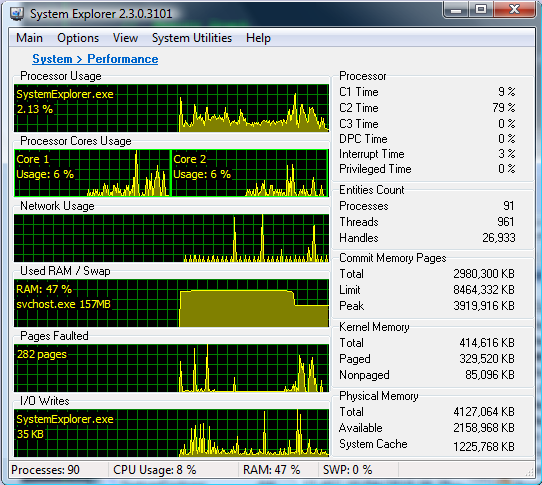
System Explorer 2.3.0 adds new CPU Cores Usage Graphs and detailed information about processor
usage. (C1,C2,C3,DPC,Interrupt and Privileged Time). This version also contains improved
look of Performance Graphs and minor bug fixes.
07/24/2010 System Explorer 2.2.5 Released
Version 2.2.5 is released in Installer and Portable version!
This version support new languages, contains updated translations and bugfixes.
07/06/2010 System Explorer 2.2.4 Released
Version 2.2.4 is released in Installer and Portable version!
This version uses new service domain (systemexplorer.net) and contains major and minor bugfixes.
07/01/2010Homepage moved to www.systemexplorer.net
System Explorer has been moved to new domain systemexplorer.net! This domain is hosted on BlueHost servers which should be
better accessible from the U.S.A. Please let us know if you find any web issues. Are our webpages faster or slower for you?
Let us know!
06/28/2010 System Explorer 2.2.3 Released
Version 2.2.3 is released in Installer and Portable version!
This version contains few major and many minor bugfixes.
06/08/2010 System Explorer 2.2.2 Released
Version 2.2.2 is released in Installer and Portable version!
This version contains bugfixes and language updates.
04/25/2010 System Explorer 2.2.1 Released
Version 2.2.1 is released in Installer and Portable version!
This version contains performance improvements and bugfixes.
04/18/2010 System Explorer 2.2.0 Released
Version 2.2.0 is released in Installer and Portable version!
This version contains brand new after install Processes Security Scanner, new Security column
in Processes List, Bugfixes and language updates.
04/10/2010 System Explorer 2.1.6 Released
Version 2.1.6 is released in Installer and Portable version!
This version contains bugfixes and updated language files. The major change can be
found on Processes window - improved visibility was added. First column with
the process name is fixed, not scrollable to the sides, so it can be visible
all the time. For users using complex process actions
visibility (up to 27 parameters in different columns), this will help in
orientation over the process window.
Files database was extended for better files variations identification.
For the file with the same name, all the reviews are displayed clearly and
readably differentiated by the MD5 hash and Safe/Threat separation. Also
separated according to the local directory of the file being inspected,
which can help to judge if the file is legitimate or fake. Generally speaking,
three categories of judgment are displayed now : one for the respective MD5
variant, second for different MD5 variants in the same directory and same
filename, third for different MD5 variants in the different directory and
same filename.
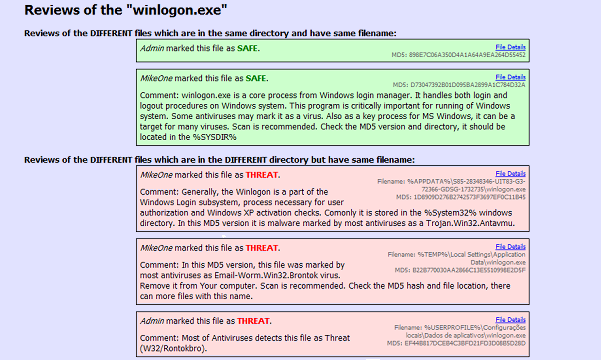
04/03/2010 System Explorer 2.1.5 Released
Version 2.1.5 is released in Installer and Portable version!
This version contains improved Tray Hint, bugfixes and updated language files.
Tray Hint has new "Settings" link. Through this link you can easily customize which informations will be displayed.
Number of processes with TOP CPU Usage can be set up to 5.
Feel free to use our Forum or Ticket system for bugs or suggestions report. Thank you.
03/27/2010 System Explorer 2.1.4 Released
Version 2.1.4 is released in Installer and Portable version!
This version contains tray hint improvements, fixes and updated language files.
03/19/2010 System Explorer 2.1.3 Released
Version 2.1.3 is released in Installer and Portable version!
This version contains new features, fixed stability issues and new language files.
System tray icon enhancement
Placing Your mouse cursor over the system tray icon of the SystemExplorer
application will invoke basic system information such as CPU usage (with TOP 3 processes),
frequency, memory usage and in case of laptops Your battery status.
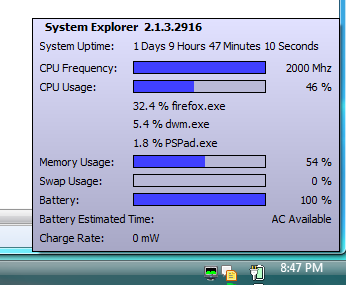
This information could be more helpful as an immediate check of Your
system status, as known from the older versions.
03/14/2010 System Explorer 2.1.2 Released
Version 2.1.2 is released in Installer and Portable version!
Based on our customers' requests, there are some old functions re-implemented in a new way,
which should help in better main screen overview and usability of the application.
Also few new features improving the faster and easier application usage are implemented.
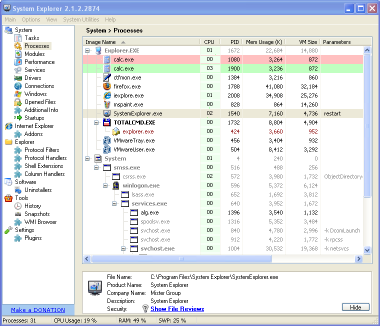
|
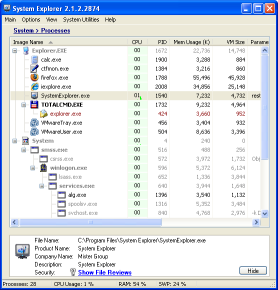
|
| Classic Style | Compact Style |
Compact Style
The user interface was enhanced. Now you can change look to old System Explorer 1.5 style.
Left menu with the list of windows can be switched off and replaced with top-menu switch.
Main application screen is thus enlarged for those who prefer the classical and
compact application look.
All the individual sections can be easily changed form the top-menu switch.
User can easily pick the screen from list as usually - just click on the
bold text of the actual screen name.
Processes highlighting
To improve the first-look overview on the main application window, all newly running
processes lines are for three seconds filled with green underlying color.
User can quickly recognize all new processes running on the computer.
Also the line of process being terminated is for three seconds filled
with red underlying color. This can help the user to find the main
actions occurring on the computer in a fast and more transparent way.
Lines with the core system processes are grayed. It can help in a
faster way to differ the system and non-system processes running on the computer.
The processes with the same name as some system process, which is not running
from the system directory, is colored red. User can directly find the
suspicious processes on a first look.
Processes Tree correction
If process doesn't have existing parent process, then it can't be correctly placed
to Process Tree. New version of System Explorer will automatically determine
the right place in tree by process user SID so the Process Tree will be
better organized.
Improved updates check
Search for new updates is now more user friendly. User can decided if the information
about new updates should be raised for all updates, on major releases only
or the check for new versions will be disabled, letting the user not being
bothered with raising new version window and giving the chance to check for
the version manually. As we are improving the application rapidly and based on
our users' recommendations, we recommend to check for All updates.
Web changes
Also the web pages of the application are developing rapidly.
New users Forum has been introduced with the topics important for better user-developer
interaction. The remarks, notes and requests are quickly processed and
replied by forum administrators.
The file database is uniquely incorporated to the most application screens just on
a right-click of the mouse. The database is growing each day to provide more
information about all files that can be found on user's computer. This
helps in a great way to improve the system stability and keeping the system clean
of any harmful files and well protected.
03/06/2010 System Explorer 2.1.1 Released
Version 2.1.1 is released in Installer and Portable version!
This version contains fixed stability issues and new language files for Dutch,
Hungarian and Persiantional Info.
3/6/2010 New System Explorer Forum Started
New System Explorer Forum is available for you! You can open it via main webpage menu.
Feel free to write any System Explorer or System security related posts. We want to know
about your experiences with our product and system security issues.
2/21/2010 System Explorer 2.1 Released
Version 2.1 is released in Installer and Portable version!
This version contains new System Additional Info. (informations about operating system, user,
environment settings, regional settings, system restrictions, Audio & Video Codecs,
System Colors, Installed Fonts and more). WMI Browser and System Additional Info are now
ready for multilanguage. If you are translator, please download latest language file and
translate new texts. This version also contains few bug fixes.
2/21/2010 System Explorer 2.0.10 Released
Version 2.0.10 is released in Installer and Portable version!
This version contains new WMI Browser. WMI (Windows Management Interface) provides major System informations.
You can find there details about hardware, temperature sensors, drivers, processes and much more.
This version also contains performance improvements and bug fixes.
2/13/2010 System Explorer 2.0.9 Released
Version 2.0.9 is released in Installer and Portable version!
This version contains significant speedup of Processes section. We did processor usage
comparation between System Explorer 2.0.8, System Explorer 2.0.9. and Windows Task Manager and
here are results:
Opened System Explorer 2.0.8 with active processes section uses 6.56% of processor time.
Opened Windows Task Manager uses 5.03% of processor time.
Opened System Explorer 2.0.9 with active processes section uses 3.17% of processor time.
(*) The values are computed as average for 24 hour of measuring.
Minimized System Explorer 2.0.9 (in tray) uses 0.15% of processor time.
This version contains improved Security Database Support, fixed many "Replace Task Manager" issues,
added "Replace Task Manager" support for Windows 7, fixed settings saving issue, improved
support for 64-bit operating systems.
This version contains many important fixes and improvements. We recommends to
update to this version.
2/12/2010 System Explorer Security Database is growing!
System Explorer Security Database was created in the beggining of the year 2010. After 1.5 months
the database contains informations about more than 10000 unique files. Big Thanks to all users who sent file reviews.
Because we want to build qualitty database,all File Reviews are approved by our staff. We don't publish
invalid or non-english reviews.
2/06/2010 System Explorer 2.0.8 Released
Version 2.0.8 is released in Installer and Portable version!
This version contains many fixes. Most of fixes in Processes section.
Scrolling of all graphs was changed from left->right to right->left.
1/29/2010 System Explorer 2.0.7 Released
Version 2.0.7 is released in Installer and Portable version!
This version contains new CPU Usage Graph for each Process. Processes and Tasks sections
code was reviewed and improved. Few bugs fixed.
1/6/2010 System Explorer 2.0.6 Released
Version 2.0.6 is released in Installer and Portable version!
This version contains updated security feature with fixed unicode support, fixed
"Start in Tray" issue, fixed Processes sorting issue, removed "Visit us" link from File Info Panel,
added Norwegian translation and updated Hungarian translation.
12/29/2009 System Explorer 2.0.5 Released
Version 2.0.5 is released in Installer and Portable version!
This version fixs autoscroll bug in processes table, option for automatic version checking bug and more.
12/28/2009 System Explorer Security Database is Online now
Database containing file reviews and ratings is now accessible via homepage. See "File Database" in
main menu of this pages.
12/26/2009 System Explorer 2.0.4 Released
Version 2.0.4 is released in Installer and Portable version!
This version improves security feature.
12/25/2009 System Explorer 2.0.3 Released
Version 2.0.3 is released in Installer and Portable version!
This version contains brand new security feature. Users can show or write reviews for any file.
See the "Show File Reviews" link in bottom of file info panel. This release also fixs the opening
of webpages in browser. The default browser should be used now.
12/22/2009 System Explorer 2.0.2 Released
Version 2.0.2 is released in Installer and Portable version!
This version contains improved tray icon with integrated CPU Usage graph. Minor bugs fixed.
Merry christmas and happy new year to all! Thank you for your support!
12/13/2009 System Explorer 2.0.1 Released
Version 2.0.1 is released in Installer and Portable version!
Brings improved installer, Windows 7 bugfixes, shutdown bug fixed and more.
Added automatic checking of new versions. This feature must be approved by user in installer wizard
and can be disabled later in application menu.
12/10/2009 System Explorer 2.0 Released
Version 2.0 is released in Installer and Portable version! Brings brand new user interface,
Windows 7 compatibility and features improvements. It's over one year after release of version 1.5.
This version is done but developing is styl in progress.
We have list of very interesting features and improvements. New versions will be available
in short periods. Stay tuned!
12/08/2009 System Explorer 2.0 RC 2 Released
Version 2.0 RC 2 released! "Replace Task Manager" option is available again.
Added option to disable splash screen. Improved System Explorer Launcher.
Added command-line for open System Explorer config file. Minor bugfixes.
12/05/2009 System Explorer 2.0 RC 1 Released
Version 2.0 RC 1 released! New code for CPU usage computation. VirusScan uploader fixed.
Many minor bugs fixed.
11/26/2009 System Explorer 2.0 Beta 4 Released
Improved support for Windows 7, updated translations and many bugfixes.
11/23/2009 System Explorer Support System Launched
If you have question,suggestion or bug report concerning to System Explorer,
then you can contact us via new support system.
We are going to do our best and answer all questions, but quick answer is not guaranteed!
11/21/2009 System Explorer 2.0 Beta 3 released
Added informations about processes with usage >20% to Tray Icon hint. Performance improvements and
bugfixes. Language files are updated and ready for translations. Added Hungarian translation.
11/12/2009 System Explorer 2.0 Beta 2 released
Added Splash Screen, removed autoupdate feature
(No hits to mistergroup servers anymore), code optimalization and bugfixes.
Download moved to RapidShare servers (due to traffic optimalization)
08/01/2009 System Explorer 2.0 Beta 1 released
First Beta of System Explorer with brand new user interface.
07/01/2009 System Explorer 2.0 Alpha 3 released
Added Network Usage statistics to Performance section, improved layout of Performance section
and few minor bugs fixed.
06/11/2009 System Explorer 2.0 Alpha 2 released
Improved sorting of processes, services and drivers are grouped to "Started" and "Stopped" groups now.
Bugfixes (Blank Icon Bug fixed, Untranslated Tree Menu fixed)
06/10/2009 System Explorer 2.0 Alpha 1 released
This version contains major UI changes. Let us know your opinion about changes to email admin@mistergroup.org
06/01/2009 System Explorer 2.0 development started
We are back and ready for developing of new version.
3/21/2009 Development of System Explorer 1.6 aborted
We have big troubles with licensing of integrated security extension.
Our today decision is abort developing of 1.6 version.
If we start develop System Explorer again, it will be without security extension. :-(
02/28/2009 System Explorer 1.6 Beta 1 released
There's new security checker which tests MD5/Size of processes and modules against our
growing threats database.
02/27/2009 Forum is DOWN!
We don't know how to protect forum against spam bots.
If you are experienced in phpBB security issues...please contact us!
02/13/2009 Forum updated and up again
SystemExplorer forum was upgraded to version 3.0.4 and is online again!
We hope there will be no spam posts now!
12/18/2008 Updated Korean translation
Updated Korean translation is available for download in Languages section.
08/25/2008 System Explorer 1.5 released
Almost all functionality was moved from main application to plugins.
Internal plugins are still compiled in main binary, but can be disabled in
Plugin Management. This brings option for better customisation of UI and resource usage.
User can easily disable unwanted plugins.
09/26/2007 System Explorer 1.0 released
First public version
03/03/2007 Start of System Explorer development
We started our new project

 It is our great pleasure to announce that the Big Celebrating Contest is OVER!
Thank You all for participation. We have spent great month with checking
Your progress and effort, sometimes correcting the outputs of Your work…
The winner is user IkaruShinji, the price was sent and
we already received winner’s photo.
It is our great pleasure to announce that the Big Celebrating Contest is OVER!
Thank You all for participation. We have spent great month with checking
Your progress and effort, sometimes correcting the outputs of Your work…
The winner is user IkaruShinji, the price was sent and
we already received winner’s photo.